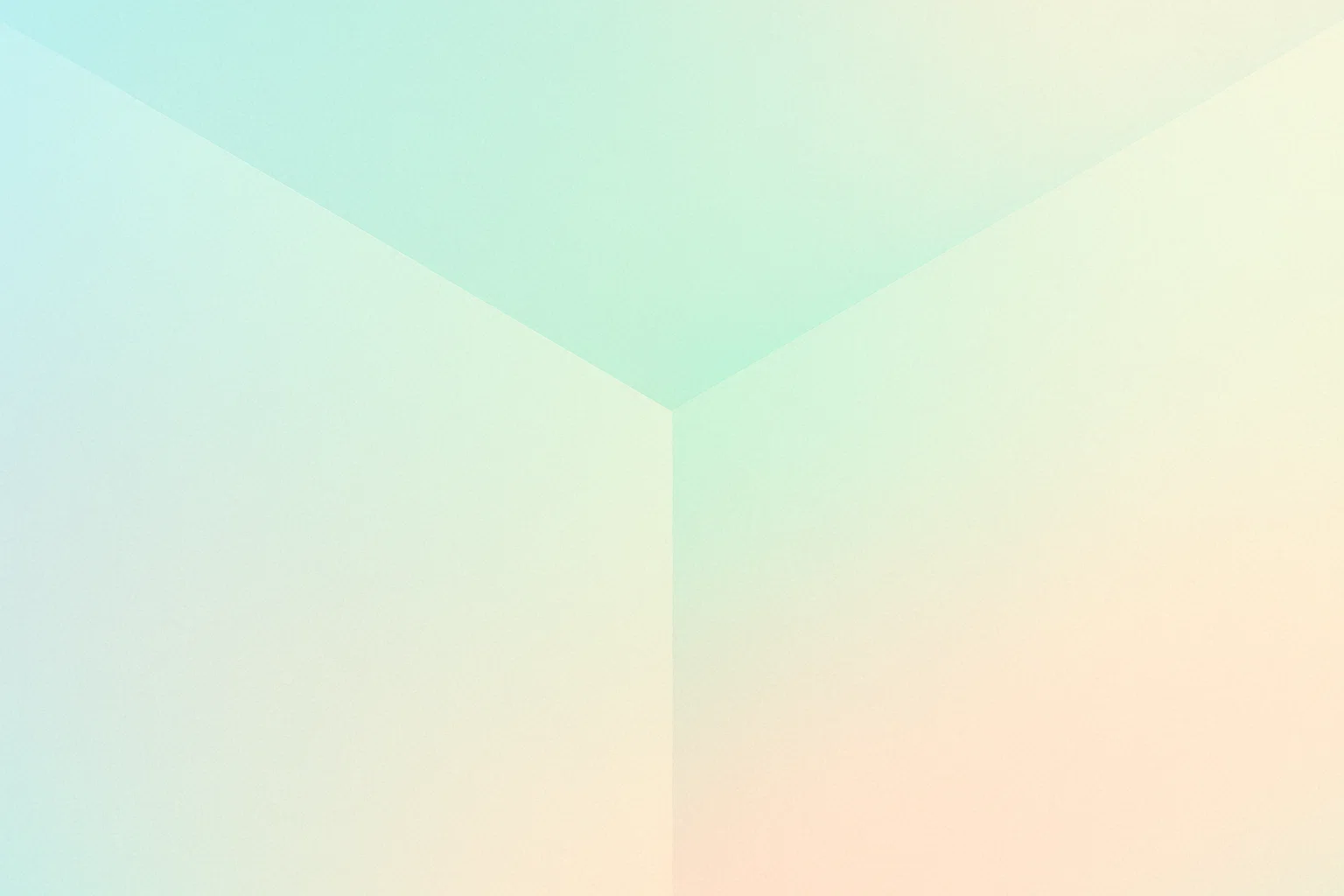Why Proper File Uploading Matters
Submitting clean, high-resolution artwork and logos ensures that your printed materials look as professional as possible. High-quality logos and images are essential for maintaining your brand’s integrity and delivering crisp, vibrant prints. To help you prepare, we’ve provided guidelines for uploading your artwork and logo assets to Pro/Media, ensuring they are print-ready.
How to Upload Your Artwork and Logo Assets
We’ve made uploading your files straightforward and secure. Here’s how to get started:
1. Prepare Your Files
Before uploading your artwork or logo, please ensure the following:
- File Formats: The best formats for uploading are:
- Vector Formats: .AI (Adobe Illustrator), .EPS, or .PDF files are preferred, especially for logos and scalable artwork. These formats ensure the highest quality and can be resized without losing resolution.
- Raster Formats: If you’re uploading images (e.g., photographs or raster-based designs), use high-resolution files such as TIFF, PNG, or JPEG (at least 300 DPI at the final print size).
- Size and Dimensions: Ensure your files are set at the correct size for printing. For raster images, this means using a high DPI (300 DPI at actual print size) to avoid pixelation.
- Color Mode: We recommend using CMYK color mode for print files to ensure color accuracy. Avoid RGB as it’s meant for screen display, not printing.
- Fonts and Text: If you’re submitting artwork with text, make sure fonts are either outlined (vector formats) or embedded (PDF files) to avoid font substitution issues during printing.
2. Choose the Right File for Your Logo
Logos are typically used in various formats depending on the medium. For print purposes, the following formats are preferred:
- AI (Adobe Illustrator): This is the best format for logos as it is vector-based, meaning it can be scaled to any size without losing quality.
- PDF (with embedded fonts): Another great option for logos, especially if you want to retain vector quality.
- EPS: This is a versatile vector format that’s widely used in print.
If you’re uploading logos, please ensure that the logo is provided in vector format for the sharpest and cleanest output. If you have a rasterized version (like a PNG or JPEG), make sure it’s of the highest quality possible, especially if it will be enlarged.
3. Naming Your Files
Properly naming your files helps us organize and process your order more efficiently. We recommend naming your files with clear, descriptive titles, such as:
- “CompanyName_Logo.ai”
- “Flyer_Design_v1.pdf”
- “BusinessCard_Artwork.pdf”
4. File Upload Process
Once your files are ready, follow these simple steps to upload them securely:
- Upload Portal: Visit our website’s secure file upload page to send your artwork directly to us.
- Drag-and-Drop or Browse: Use the drag-and-drop feature or browse to select your files from your device.
- Specify Order Details: Include important details about your order—such as the print product type, size, quantity, and any special instructions.
- Confirm Submission: Double-check that all files are uploaded and the details are correct before submitting.
5. Artwork Proofing and Approval
Once your files are uploaded, we’ll review them for any potential issues like low resolution, missing fonts, or incorrect color modes. If everything looks good, we will send you a digital proof for your approval before moving forward with production. This ensures that you’re satisfied with the layout, colors, and overall design.